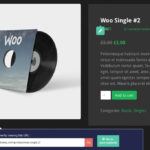Translating your WordPress website content can be a daunting task, and for some, impossible even.
That’s where the Weglot plugin (and service) come into play. The plugin installs to your WordPress website, hooks into the Weglot.com service through an API key, and manages the translation of your WordPress pages.
In this tutorial, we’ll dive into the Weglot plugin and how to get it up and running on your WordPress website.
The Weglot plugin tutorial
This is a sponsored tutorial, by the team at Weglot. Sponsored content helps me make a living teaching WordPress.
Get the free plugin: Download Weglot from WordPress.org
If plugins start getting as easy as Weglot is, there’s not going to be a need for people like me to write-up tutorials for them.
I connected Weglot to my test site, and had a single page translated in under 5 minutes. The steps to get there are straightforward:
- Search for Weglot in the WordPress.org repository.
- Click on install, and then activate.
- Follow the signup process for creating a Weglot account
- Copy the API key you’re presented with, and paste it into the settings screen, seen below.
Here are the major settings for the plugin, locally on your WordPress install
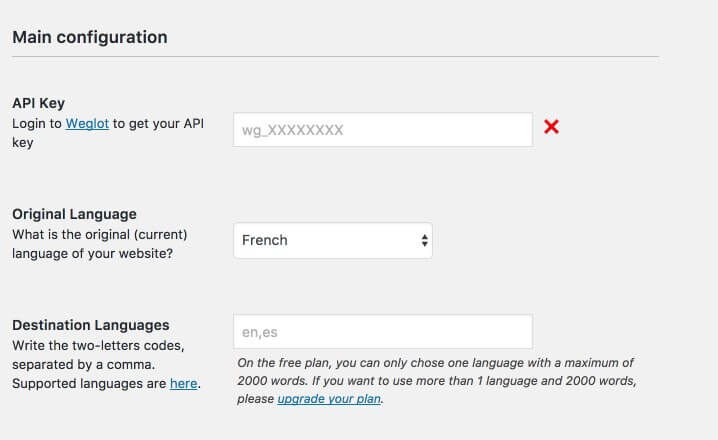
You’ll paste your API in the field above, and also select your free destination language.
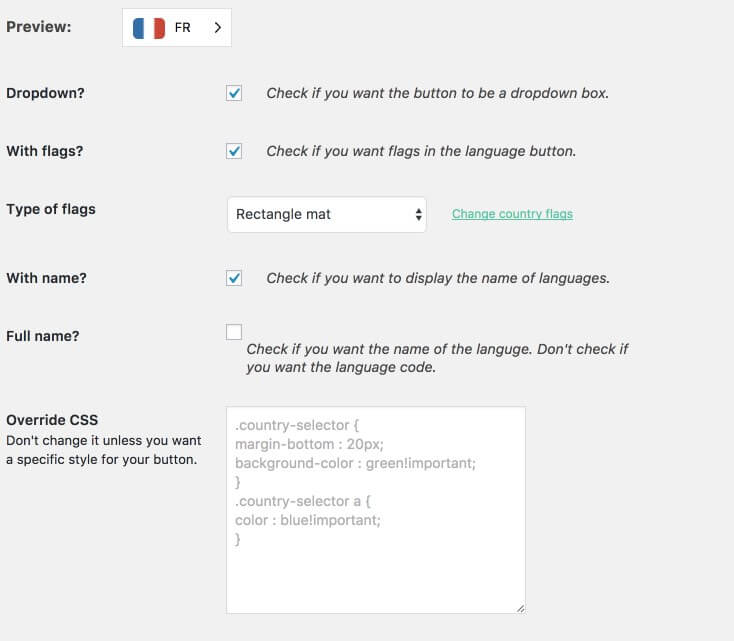
Configure the look & feel of your clickable translation flags for the front-end of the website.
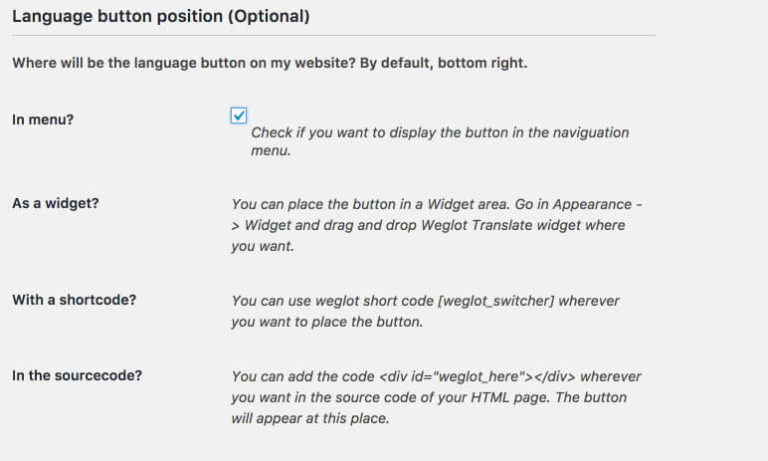
Apply the Weglot translation links automatically in your WordPress navigation.
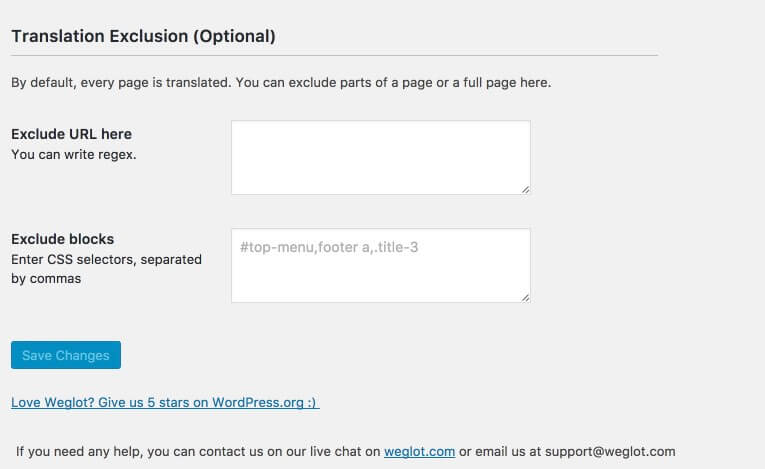
Fine-tune which pages and sections of content get translated.
Who needs translation?
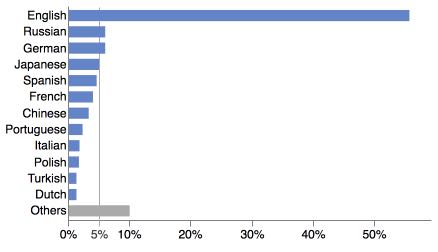
The world is a big place, and surprise, people speak & read in different languages. How important that is to your website’s content, and visitor, is something you need to analyze for yourself. For instance, if you’re an Etsy creator, selling/shipping product around the world, then running a multilingual website is probably key to your business success.
If you’re just blogging about your favorite recipes, and where you’ve traveled with friends, then translation might not be on top of your list. Sure, the argument can be made that everyone should translate their content, but it does come at a cost, some are unable to afford. Cost as in the time it takes to translate, technical setup, or monthly fee, there’s a hurdle for some.
Who is the Weglot plugin for?
If you’re a website owner and you simply want to get the job done, that’s why you want to look at using the Weglot plugin.
First, let’s cut straight to the chase: the cost.
You can use Weglot for free, for up to 2,000 translated words and 1 language pack. For small sites, that’s all you’re going to need. However, if you want more, Weglot will come at a monthly or annual cost. Can you find free solutions for translating your website? Sure. But the difference here is, this plugin is painless, others are going to be more complex and take more time to setup.
Here’s a look at their pricing table, at the time of this writing:
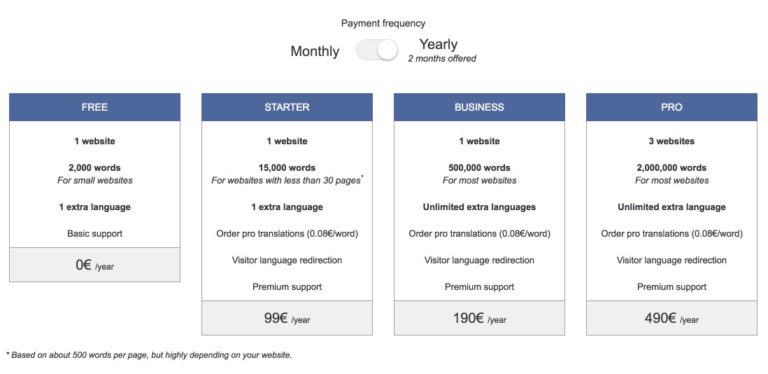
Effortless SEO
Whenever I’m creating a tutorial for a premium plugin, there’s always someone that says “Yeah, but…there’s this thing for free” I can’t stress enough, that Weglot is about removing the pain, and even adding great features — like it’s attention to SEO — that you won’t find in a free solution.
Here’s 3 points that, I think, really make it worth investing in:
- Automatically handles URL creation
- Powering source code translations and not just javascript (not readable by Google)
- Detects and translates SEO meta tags such as title, desc, etc.
Editing content
Another handy feature, in your Weglot dashboard, is the content editor. You can edit the translated strings in your account dashboard or you can edit live, right on your website. See the screenshots below.
The only downside?
It’s been a while since I’ve been excited about a plugin/solution, as I have been about Weglot. While I think it’s a great solution, there could be one downside to it, depending on your particular situation. Weglot is a hosted service, so you don’t have all of the logic and translation locally to your website. Some might find that as a downside to using it, but again, there’s the trade-off for ease-of-use.
In the future, it would be interesting to see an export option from the Weglot dashboard for your content.
Conclusion
I really enjoyed using this plugin, and haven’t seen an easier to use service for translating a WordPress website — ever.
If you use Weglot, or have another solution, post it in the comments below.