It’s hard to find the best WordPress plugin.
Not only do you have to test to see if the plugin does what it’s advertised to do, you need to understand who is behind the code before you add it to your website.
You don’t want to select the wrong plugin and end up entangled in a #panamapapers scandal.
Often times, we don’t realize we’ve made the wrong choice until after the new WordPress website launches or there’s some critical bug causing the white screen of death. We can, however, put in some diligence to ensure we’ve put our potential plugins through the paces before we even click the add new button.
Use the FUSE to select the best WordPress plugin!

In our guide, How to find the best WordPress plugins, we’ll cover the strategy and mindset you should use to select the best WordPress plugin for your next website build. We’re calling it the FUSE strategy:
Fit
Usability
Support
Ecosystem
FUSE outlines the key areas aiming to ensure not only that you’ve made the right decision, but that you’ll continue to operate a healthy and functional WordPress website. The FUSE guide is useful for both beginners and intermediate WordPress users or consultants.
Fit
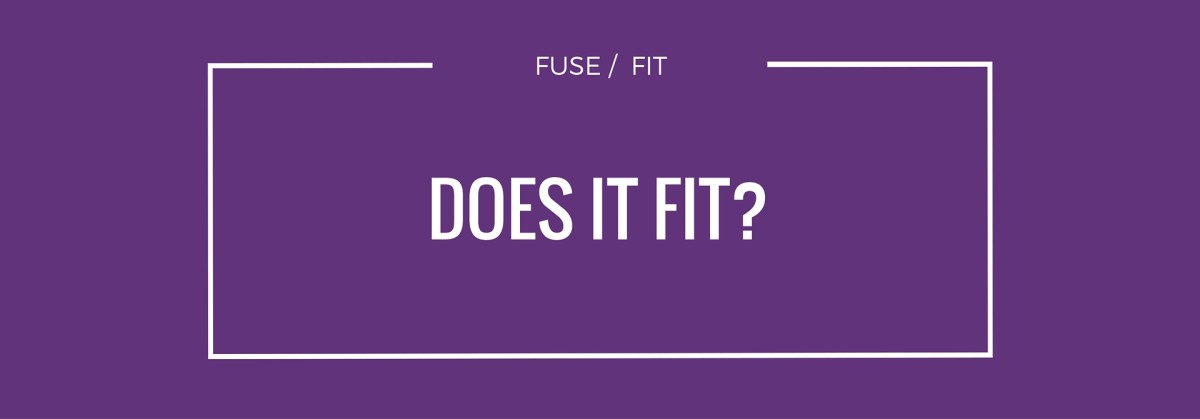
Does the plugin fit?
Often times we’ll find a plugin we think will do the job, quickly realizing it’s either too little or too much for the fit we need.
For example, maybe you’re an author and you want to sell a digital e-book through your WordPress website. Congratulations! That’s a form of e-commerce, and it’s time to setup your new store! But what plugin do you need to get the job done? Which is the best fit?
The most well-known (and now owned by Automattic) is WooCommerce. But is that the right choice for your first digital product venture? The short answer: it’s probably too much.
WooCommerce is a big and powerful WordPress plugin. Ideally built for brick and mortar stores with an actual inventory 100’s of SKUs for sale. Not the lowly author taking her first leap at building an online brand.
That said, it doesn’t mean you can’t use WooCommerce to sell a handful of digital products — you just shouldn’t. This is the conundrum most WordPress website owners find themselves in, there’s many ways to slice the WordPress pie.
What Fit means to me
I’m going to break down fit into a few different angles for the context of this guide. The first being, does the plugin fit the project or goals we’re trying to achieve?
Like the example above, a majority of e-commerce plugins in the WordPress ecosystem will likely get the job done for taking a transaction and delivering a digital product — as they do physical products. But you would be surprised, over the years, I’ve witnessed a lot of users piecing together plugins (and sometimes snippets of custom code) to accomplish what installing a single plugin could do.
Back to our example, selling digital goods. Try and evaluate the plugin holistically. If we look at WooCommerce, again, as an example, it has 363 extensions total at the time of this writing.
363!
It certainly doesn’t take 363 extensions to sell a single product type unless you were accounting for MANY various payment acceptance gateways around the world — and even that would be a stretch.
With so many add-ons, you need to ask yourself, is this plugin solving just digital products or for any type of e-commerce store. It’s the latter, it’s solving for any and many e-commerce situations.
What’s the big deal?
The big deal is, when you have a solution that’s solving for a variety of issues, it’s going to also come equipped with many options, pages, and settings to accomplish that. Overall, it might be too much for the current goal of your project. It becomes too complex, too slow, and overall too much overhead to sell your simple little e-book.
It’s not the right fit. At least, not the right fit right now.
With all that flexibility, when would it be the right fit?
WooCommerce is powerful for an agency or consultant looking to standardize all e-commerce client work. Your agency can specialize on fully understanding WooCommerce development and customization tasks to meet the needs of your undoubtedly varying client requests. With so many WooCommerce extensions under one roof, you would be hard pressed to find something it can’t do. It’s a robust piece of e-commerce software.
A lot of WordPress development consultants will tell you the goal is to have the best tool in your toolkit that you can rely on. E-commerce, contact forms, gallery, and builder plugins all fall into this category. You want to have a go-to plugin to solve the 80% of requests you get from client work. This makes total sense for the agency owner or consultant, but not always for the solo WordPress website owner.
Usability
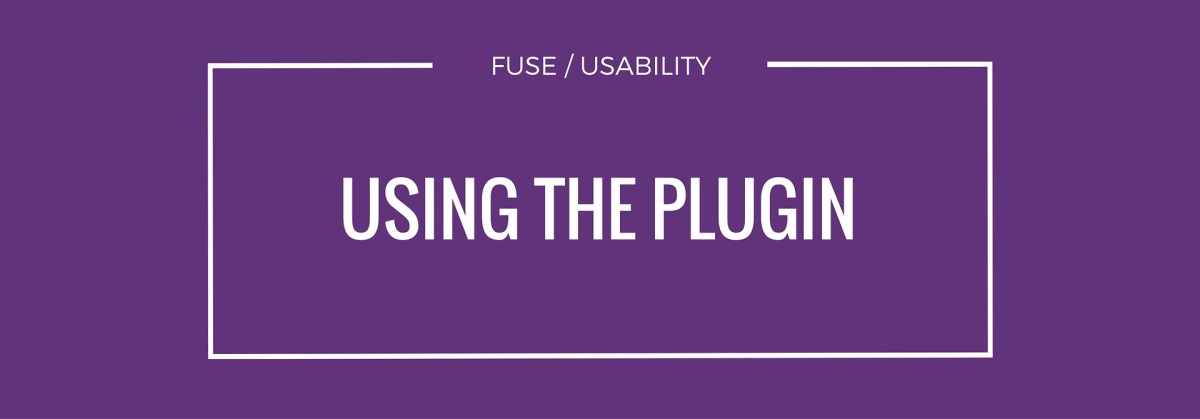
What good is a plugin with all of the features and add-ons in the world, if you can’t use it?
Continuing with our e-commerce example, WooCommerce can easily be trumped by a plugin like Easy Digital Downloads, a plugin built specifically for selling digital goods. The whole experience for selling a digital product becomes much more usable.
Usability vs. Using
Let me touch on the artisanal side of usability. People who make a living designing websites and apps are ferociously focused on the usability of their designs:
Are buttons the right size?
Are these options in the right place?
Do these activation steps make sense?
Can visitors find the information they need?
These questions just skim the surface, but should provide a general understanding of usability for our needs. We all come equipped with varying degrees of understanding software and how to use it, so like design, it’s going to be subjective. Some of us have been using WordPress for ten years, others, six months.
Then there’s using a plugin. The day to day, ins-and-outs of working with the software. A plugin author could have spent countless hours fine-tuning their usability efforts, and at the end of the day you could absolutely hate using it. It could be too pretty or load times are just too darned slow or the whole workflow of getting things done just doesn’t make sense to you. Good news: there’s probably another plugin for that!
Now that you have the knowledge of usability vs. using a plugin, how can you make the best decision? Why does it matter?
Let me tackle the “why” first: Because someone is going to have to live with this decision.
It’s either going to be you for your own personal site, or a client’s website, that they manage. Either way, 6 months to a year down the road, if business is boomin’ but you hate managing your store — the overall experience is going to be painful. The decisions we make now impact the usability, scalability, and security of a website. This isn’t limited to e-commerce, you could place any plugin type within this context and forecast the same pain points.
Back to making the decision; it takes preparation and planning.
For starters, you’re reading this very guide to educate yourself — congratulations, you’re on the road to success! Second, take the time to try and work through plugins to see how easily (or not) you grasp their concept of doing things. I use DesktopServer to test new plugins.
In my WooCommerce vs. Easy Digital Downloads example, you’ll find using EDD to sell your digital product will be more straightforward than the vast WooCommerce offering. There are fewer options and features to set up, because EDD doesn’t focus on the complexities of physical products or the reporting features of WooCommerce, it’s more lightweight, more nimble. Setting up your digital product store feels more like a sprint than a marathon.
But what about when you want to sell and ship t-shirts for your ever-growing brand? EDD only does digital products (or does it?). Ah, decisions, the crux of it all!
If you decided on WooCommerce from the beginning, you could have grown into selling and managing traditional products a lot easier. My point here, take time to plan and forecast where you want your business (or website) to be as best you can. Making smarter decisions now, will pay off in the long run.
Support

Who supports you?
Probably the most important decision out of the bunch, locating a plugin with great support.
What’s the secret to locating the best support offered for plugins? Well, there really isn’t any. Much like many “regular” products you buy, you need to ask around for recommendations and do some homework.
Paid vs Free
A lot of the advice in this section hinges on a plugin being paid for or free. You need to have entirely different expectations for paid vs. free — it’s like anything else in life.
But Gmail is free! Facebook is free! Yeah, free as in collecting exabyte’s (1 billion gigabytes) of data on your activity to sell to marketers. That level of free isn’t really free, you just don’t see the transaction happening.
This is open source software, not everyone is making a buck on their efforts. If you’re building a website for a client and you’re receiving payment, don’t expect on-demand support from someone offering up a free plugin when you’re the only one profiting.
If you purchase a paid plugin, normally there will be explicit support terms outlined before purchasing.
Some plugin authors will support unlimited websites, where others may max out around ten. Nine times out of 10, you cannot give your premium license to a client and have them request support from the author. Reiterating, if you’re integrating a $39 plugin purchase into a client’s website where they paid you $10k to build it, think about the the dollar-to-expectation ratio in this scenario.
Put yourself in the shoes of the plugin provider and think of realistic support expectations for the price you paid — or didn’t pay.
Start with the social proof
One great thing about the WordPress product ecosystem is that a majority of the businesses are run by “real” human beings. As to say, you know who built it, who supports it, and who you can talk to when you want a new featured added. It’s not like buying something on Amazon where you don’t have the slightest clue or have no way of connecting with them.
Where to look for social proof:
- WordPress.org profiles
- Slack
- WordCamps
- Testimonials
- Support forums
Big red warning: Not every great piece of WordPress software is published by outgoing and highly-communicative individuals/companies. Having said that, I do think it’s important that consumers of WordPress products do understand who they are buying their software from and how their proceeds are used to impact the overall WordPress open source community.
A good way to meet your plugin company in person is to attend a WordCamp. You can check to see if there’s an upcoming one in your area by checking here. Hopefully, you’ll get to meet the team behind your favorite software.
Is this plugin being actively developed?
One way to reverse engineer the support of a plugin is to see if there’s a strong track record for making updates to their software. As I mentioned above, most premium plugin companies will have a strong channel for communicating their latest updates, features, and security patches.
Subscribing to their email newsletter, blog, or Twitter account can be a real boon for you to stay in communication with their latest offerings. You can also look for a most recent “changelog” section on their site. A changelog is a traditional developer’s log of notes for changes they’ve made to the software.
On WordPress.org, if you’re looking from free (or freemium) plugins, the changelog is built into the plugin’s profile page. You can click that and see the most recent update. Also on the right hand side of the profile page, a simple “last updated” time-stamp is available. Knowing when the last time the software is updated is important not only for compatibility issues, but to overall understand how aware the plugin author is for improving things.
On average, any plugin author keeping their software updated will tend to be more attentive and proactive when providing support.
Support 101
The aforementioned areas of evaluating the potential support of a plugin are a bit on the untraditional side. I mention them because normally, it’s the icing on the cake — the stuff that great companies are made of.
That said, the baseline for evaluating whether or not you will get great support can also be garnered from:
- Documentation
- Strong knowledge base
- Plugin reviews
- Support forums
- Live chat
- Helpdesk support
- Ongoing training/education
- Social media awareness
- Specific support plans
You can score your potential product company by evaluating any of these areas with their online presence. How fast do they communicate through chat or respond to a simple pre-sales outreach email? Sift through the knowledge base and make sure you can understand the way they’ve structured the content and present it to you.
You can also read reviews and see a star rating system on WordPress.org. Though the review system leaves a lot to be desired, it’s still one metric to use when finding a plugin (or theme) in the directory. You may come across a glut of 5-stars that were spammed to a particular product or the occasional 1-star from a frustrated WordPress newbie. Spend a moment reading through the reviews that seem more honest and legit.
At the end of the day, support is extremely important. Unfortunately, there’s a problem with many users not seeing the value they are receiving. Most plugin companies end up supporting the user in areas they shouldn’t be accountable for. Incompatibilities with other plugins or supporting using core WordPress in general — are a few that come to mind.
It’s why I urged you early on to understand free versus paid and the level of support one should expect compared to the price they paid.
Ecosystem
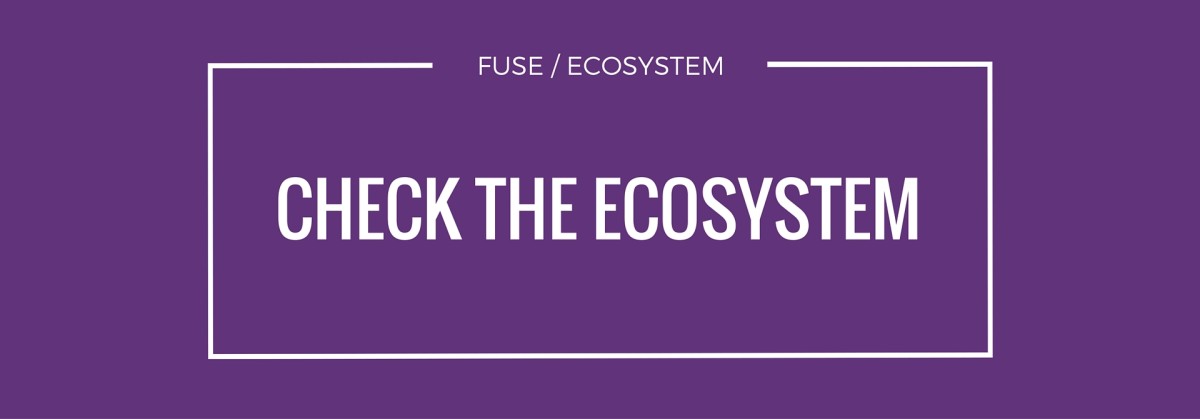
Evaluating a company’s ecosystem is quickly becoming an important decision to make when choosing a plugin. What do I mean by that? Let’s take a look at a few examples:
Easy Digital Downloads, a plugin I mentioned earlier in the guide, is just part of Pippin Williamson’s entire ecosystem. Not only does EDD offer up a wide-range of add-ons, he has a host of other complimentary plugins, each with their own add-ons as well.
A complete suite of plugins and features that one could use to build an entire platform online, using WordPress. So why is this ecosystem an important factor in your plugin purchase or usage decision making?
Remember that e-book example from the beginning of the guide? That same content could be published directly to your blog. You could break up the chapters or provide online-only video gallery for your best customers. By creating categorized pages or posts accessible only by logging in — after your member signed up and paid, of course.
Using Restrict Content Pro to enable membership-only WordPress pages would certainly do the trick!
That’s a plugin built by the same people that built Easy Digital Downloads. When you run into a support issue or want to be free from compatibility issues, it makes perfect sense to choose a plugin from the same author’s ecosystem.
Syed Bhalki runs a wide-range of plugin offerings as well. The most prominent being OptinMonster, a lead capture plugin for creating pop-up and other interactive web based events. A very popular plugin for website owners and marketing folks.
What else is popular amongst these types? Contact forms. Recently, Syed and his team launched WPForms, a new plugin for contact forms.
Another contact form plugin to choose from?! It makes sense for the company to offer a solution when the products can compliment one another. It also makes sense for the website owner to pick something from the same company — one channel of support.
Not every plugin company offers a vast ecosystem to choose from and it may not always the best fit for what you need (Remember the “F” in our FUSE, plan.) If WPForms doesn’t fit the project or goals, but GravityForms does — then make the smarter decision.
You can always see both sides of the decision making, and sometimes choosing from within the same plugin ecosystem is the smarter choice.
Conclusion
We hope that the next time you are evaluating a new plugin or give a WordPress newbie advice,you use the FUSE (Fit, Usability, Support, Ecosystem) method for finding the best WordPress plugin.
At the end of the day, you need a plugin to solve a specific problem. You may make that decision based on the problem alone and not bother with anything else that the plugin does (or doesn’t do.) What FUSE aims to help you avoid is the long-term issue of making the wrong decision at the onset, or to have misaligned expectations between WordPress user and plugin author/company.
Know someone that can benefit from this guide? Tell them to “Use the FUSE!” To select the best WordPress plugin.

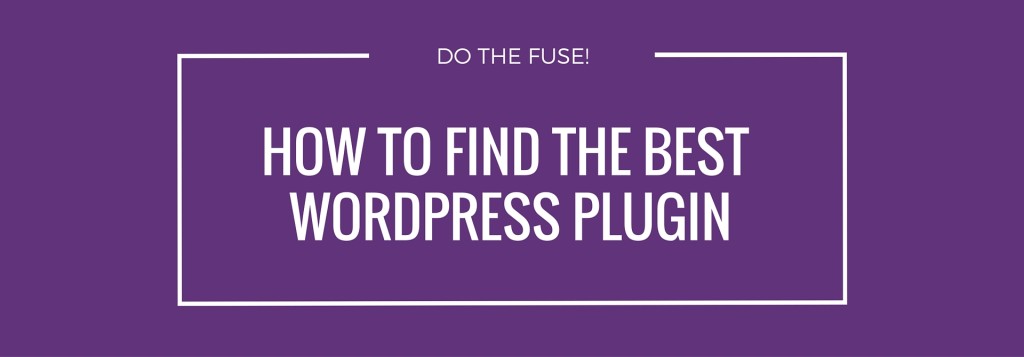
Thanks for visiting Intaj 🙂