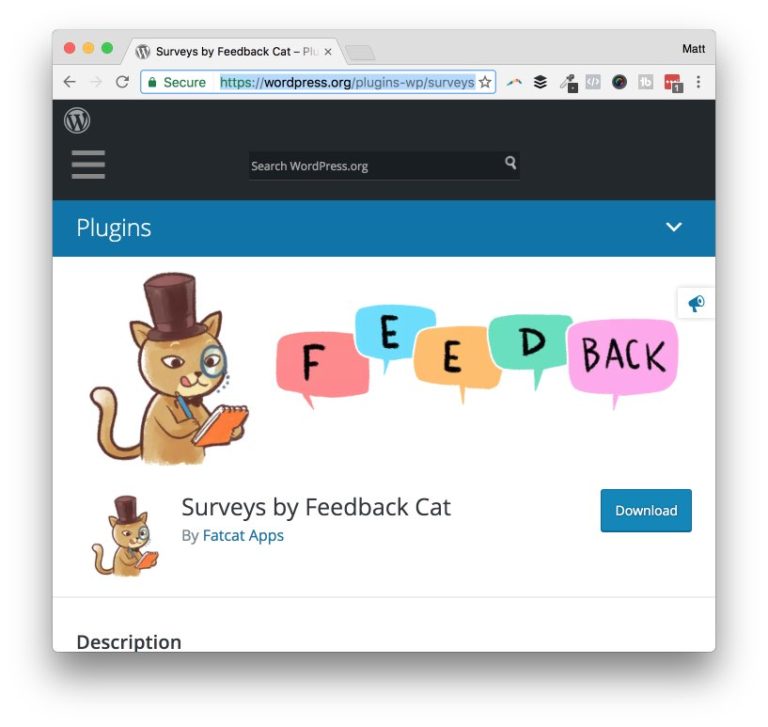Getting feedback on your website from new visitors can solve a lot of problems.
I spend a lot of time helping clients build WordPress websites, and it’s amazing how many of them don’t know what their site visitors want to consume. So much time and money is wasted at just guessing what the blog post should be, or what color product to feature on the homepage — but it’s all guesswork.
Well, stop guessing, and start asking! Gather visitor feedback right on your WordPress website with the Surveys by Feedback Cat plugin.
Surveys by Feedback Cat Video tutorial
Setup surveys and feedback pop-ups with Feedback Cat
Pop-up plugins are becoming a dime a dozen these days. Sadly, a vast majority of them aren’t that good, or are borderline abandoned. A good portion are labeled generic pop-up generators, that don’t serve a particular purpose. For instance, most marketers know that OptinMonster is the best e-mail pop-up capture plugin, and Feedback Cat is my go-to plugin for collecting — feedback.
Ask all the things
So many problems could be settled if people just asked.
- What content should we make next?
- Are you happy with our product?
- Did you find what you were looking for?
And the list goes on. When content marketing folks are stuck in a rut, digging deep into Google trends to guess what their customers want to read, they could have been getting direction from their visitors all along. Sure, some people hate pop-ups, but they work, even if you don’t like them.
Maybe you want to setup a schedule around your content promotions, and collecting feedback at the beginning and the end, could gather you some really good data to squash the guesswork for next round.
Feedback pop-ups have a bunch of applications, find the one that works for you, tailor it to your business, and make sure you’re collecting valuable data.
Setting up (free) Surveys Feedback Cat
Like many of the plugins I cover, installing and activation is done in a few clicks, we won’t cover that here.
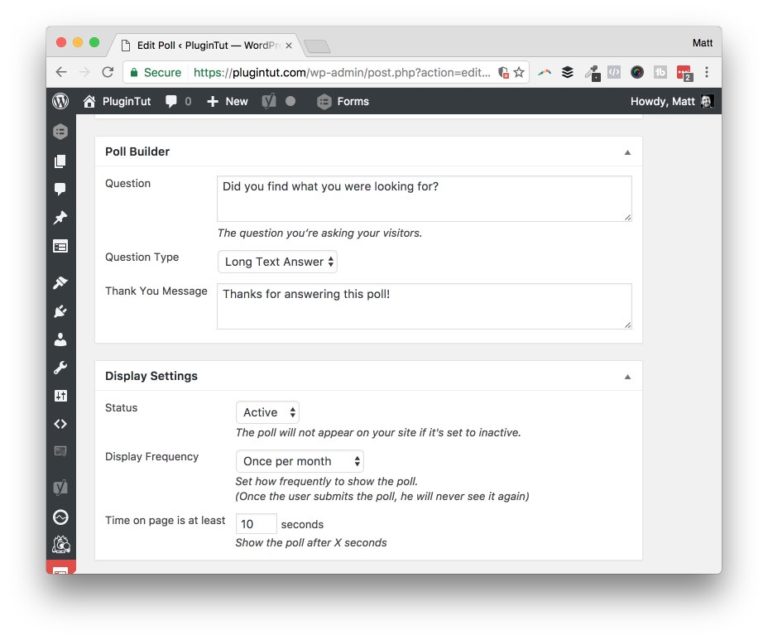
Poll builder
The free version of the plugin is limited to just one question with a text input answer, or a multiple choice question. Either way, it’s just one for the entire site. Some people might think of that as limiting, and it can be, but it’s probably only useful if you’re running a large scale site with many types of content or products.
If you are looking for something more enterprise, checkout HotJar.
Display settings
Similarly to setting up the poll, there’s not much to mess with in the display setting area. You’re either turning it on/off, the display frequency, and how long the user has to be on the page to show the pop-up. Simple, clean, and no fuss.
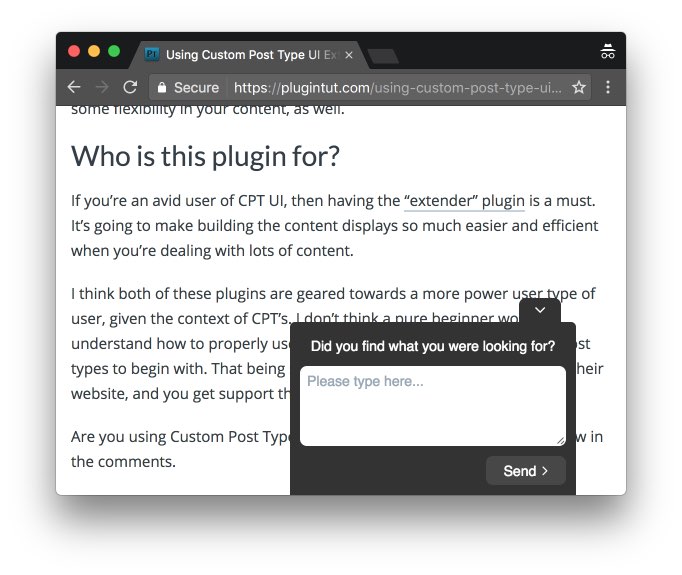
What does the pop-up look like?
One major drawback for some of you might be the lack of styling the pop-up. The plugin ships with only one fairly basic, dark, tab-like pop-up. It works, and does the trick, but you might want it to match your website’s branding, to which you’ll have to take to writing your own CSS to tweak it.
Collecting the data
I’ll be honest, I was looking high and low when I first started using this plugin. When users submit feedback, there’s no “database view” in the admin — check your e-mail.
Surveys by Feedback Cat uses your site’s admin e-mail to send you the survey submission, much like your favorite contact form plugin does. Possibly a deal breaker for some, but again, I’m picking this plugin because I want something quick and lightweight.
Conclusion
I like this plugin because it’s straight, and to the point. There’s no fussing, though I would like more design options, it gets the job done for me. I still think collecting on-site feedback is underrated going into 2017, and I’m spending some time implementing it on my own properties.
I hope this post helps you get more feedback for your business. Let me know in the comments below.