I’m excited to review the new features of the Baton theme, partly because I helped build them, but also because I think it introduces a new era for website implementors.
In this article, we’ll review the new features of Baton and how the free version integrates so nicely with Beaver Builder. We’ll explore the parallels of a feature theme and how it can co-exist with a page builder plugin, depending on the project you’re building. if you want the quick and structured approach for building a homepage, you use the built-in features of the theme. If your project requires more complex layouts, you opt to use a more option-packed builder plugin like, Beaver Builder.
Baton & Beaver Builder
(Full disclosure, my company created Baton.)
A lightweight page builder built-in
Of course I’m excited to demonstrate these features, because we’ve spent the last year fine-tuning them. What you’ll need:
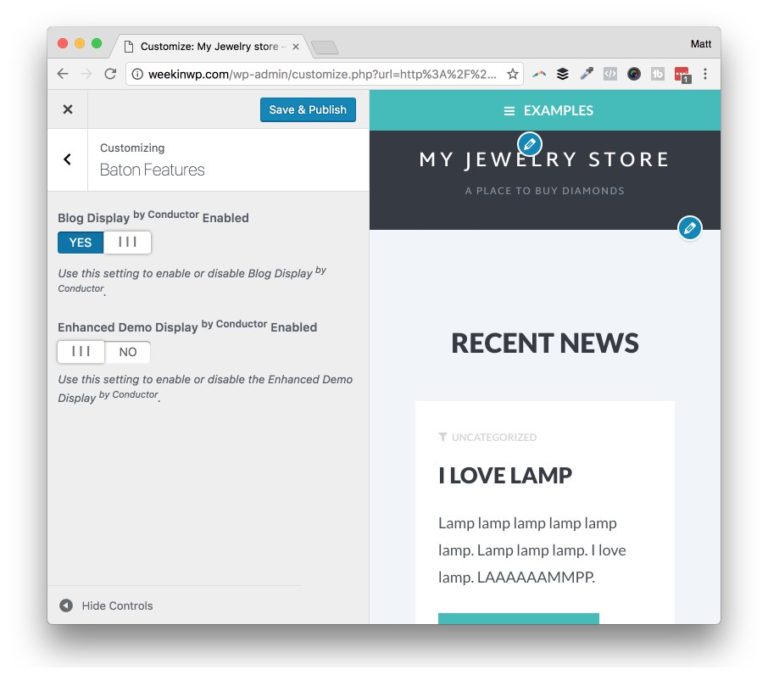
Once you’ve got your Baton theme up and running, with Note active, head into the WordPress customizer. You want to disable the demo display first, by browsing to Baton Features then disabling the Enhanced demo display. This will allow you to continue to use the Conductor content block powered blog roll on the bottom half of the homepage and the Note widgets in the front-page sidebar, which sits above.
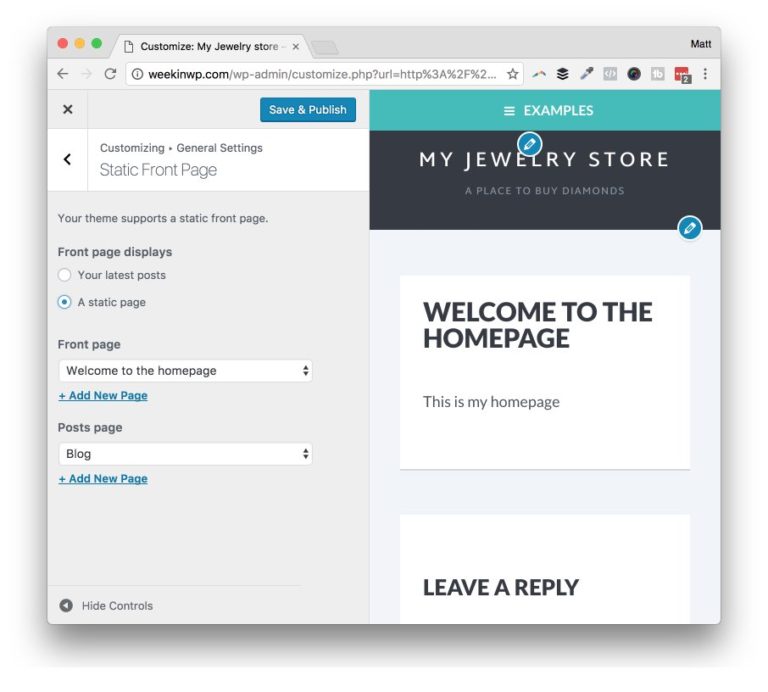
Alternatively, you can takeover the entire homepage using your custom Note widgets, by setting a static homepage under General settings, and placing note widgets into the front-page sidebar.
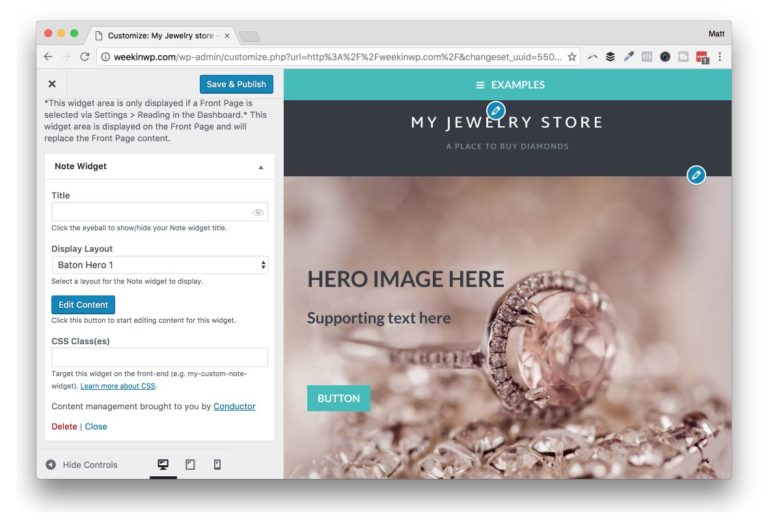
As you can see in the screenshot, also detailed in the video, Baton combined with Note gives you the power of a page builder, without all of the options. This provides a lightweight solution if you don’t want to have a bunch of options to decide upon.
The features of free Baton allow you to customize the entire homepage with as many Note widgets as you’d like to use. Upgrading to Baton Pro, and you’ll also get a copy of Conductor content blocks, more Note displays, and you can build the layouts into any page or post of your website.
Baton meets Beaver Builder
Finding the perfect WordPress theme isn’t easy.
When people come to me looking for advice on choosing a theme, my answer will vary depending on if they are a WordPress professional, or not. What I mean is, most WordPress professionals are selling consulting and development services to multiple clients. Even if they are focused on one type of vertical, say legal websites, more often than not, they need to have a few themes at their disposal, depending on the project requirements. I categorize themes into 3 areas: niche themes, feature themes, and page builder themes. More on this later.
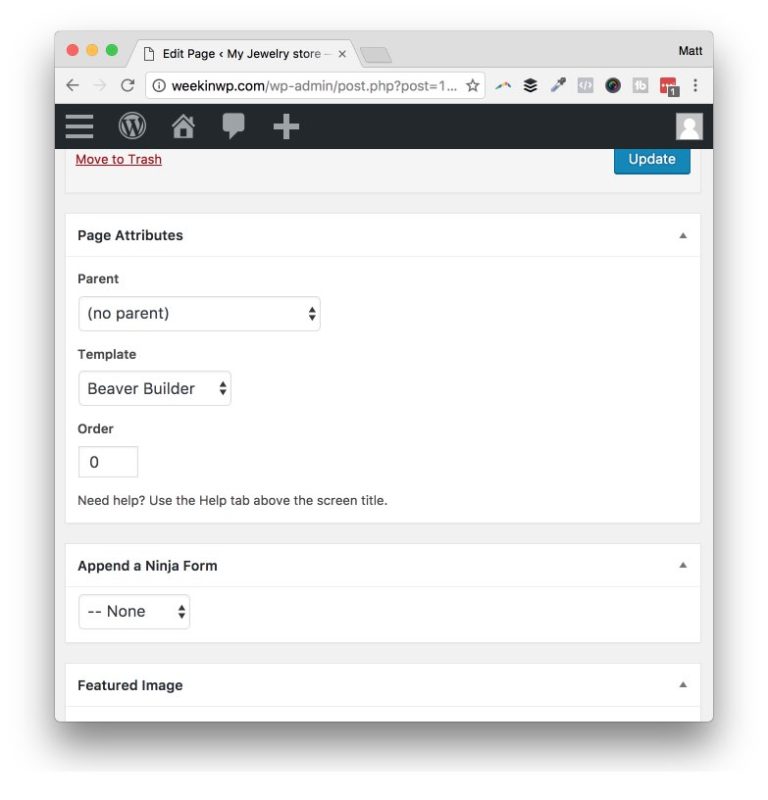
Baton enables a Beaver Builder template when the plugin is active
When you enable Beaver Builder on most themes, you’re stuck using the page building plugin within the confines of the theme’s content area. Simply put, you can design your layout within the page/post, but you can’t take advantage of full-width layouts unless you know how to code a new template.
We’re excited about turning this feature on, automatically, even when using our free Baton theme. Now you can take full advantage of designing more complex layouts, with all the options of Beaver Builder you’ve come to love.
Can a hybrid approach exist?
I’d love to hear your thoughts in the comments of the video, or in this post. You can take advantage of our lightweight building features of Baton + Note + Conductor which works right in the customizer, or you can use Beaver Builder and it’s wealth of content blocks or modules. Even more so if you upgrade to the Pro versions.
Niche vs. Feature vs. Page Builder themes
And now a word on comparing themes:
Niche themes are the types of themes that are designed for a specific purpose, usually a business vertical. A theme shop like Theme of the Crop, designs themes for the restaurant niche, even further than that, their themes work specifically well with their own plugins. Niche because they are built for restaurants, even though you could use them to design a lawyer’s website, it’s best for serving up a food menu — not a subpoena.
Feature themes, as I explained in this video, are what used to be known as “multi-purpose” themes. These are themes that are flexible enough to use in a variety of projects, but don’t offer a “blank canvas” or massive amount of customization options. The theme I’m cover today, Baton, fits this mold perfectly.
Page builder themes (or plugins) have quickly become the Holy Grail in the WordPress space. They’re the most flexible, and empowering, to new and seasoned users alike. They get a bad wrap because of their own customizers and added code to make all the bells and whistles happen, but I’ve cozying up to the ones that do the job right. They can be a literal blank canvas to your next website, and you can spend your time designing in the browser. They open up a whole new opportunity for today’s WordPress power user.

