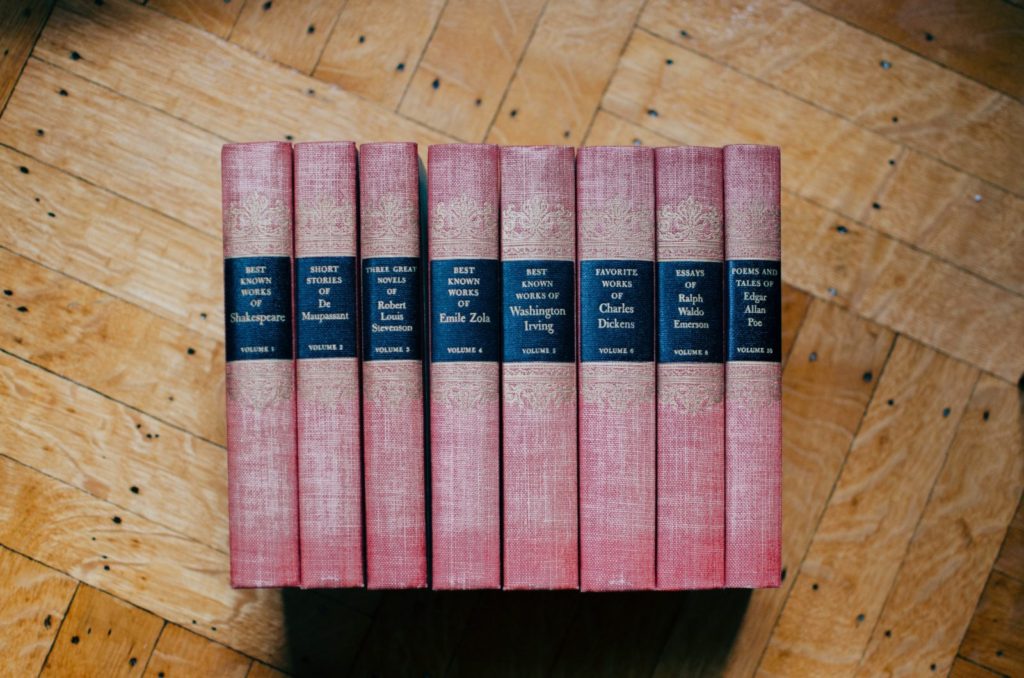I know I’m late to the e-book game, but I just published The Podcast Starter Kit, a Q&A e-book to help you launch your first podcast.
Selling digital products is a great way to open up new streams of revenue for your business. Years ago, when someone jumped into selling info (digital) products, it was spurred on by the dirty little phrase: passive income.
Well, that game is a lot harder now. Some of the lessons I share with you today, will help you position your offering a little better than your competition.
Let’s dive in!
This WordPress tutorial is all about designing & developing a WordPress website to sell your e-book. The same routines I outline here could also be used for any other digital product or marketing website.
E-book website crash course
Back in the day, building products and putting the technology together to handle the transaction, wasn’t exactly beginner friendly. Early adopters who invested in this market were seemingly crushing it, while appearing on every popular podcast to give us their tips for success — and revenue reports.
Now it’s your turn! WordPress has become more powerful, tools have gotten easier, and payment gateways are — well, they’re still payment gateways!
But you still have to have a great product, and you have to be great at marketing too. I’d even go as far as advising would-be digital product owners to think like their favorite celebrity. I know what that sounds like, hear me out.
What I mean by that is, you have to be everywhere on social, consistently showing up and putting yourself out there. You have to grow an audience before you can start selling to them. Even that doesn’t guarantee you’ll be able to convert, you’re still going to have to work at it.
Start with the homepage of your website
How I built it:
WordPress is a great platform for selling digital products.
It’s great, not only because of the e-commerce plugins you can access, but designing a website on WordPress is getting easier (read: I said easier compared to the past, not easy for everyone.) In the tutorial video, I demonstrate the site build using my Baton Pro theme, if you don’t feel like parting with your hard earned money, there’s also Baton Free. I’ll go through this post in the same I order I take in the video, let’s begin!
A big juicy hero call-to-action
At the top of the site, I like to use a big juicy hero area that clearly defines the product and the offering. This is your moment to capture the visitor, giving yourself the opportunity to set you apart from the rest of your competition. I like to answer a few questions when I think of the headlines for the main hero:
- Why are they here?
- What are they going to get out of this?
Your copy will also set the tone for what type of customer you’re best fit to serve. For example, my main hero reads “The book that catapults you into podcasting like a pro.”
Here’s how I interpret that:
- It’s a book (an e-book in this case).
- It catapults me, as to say, it’s not this easy-going long drawn out thing.
- The result is podcasting like a pro. Again, not podcasting for fun or for doctors, but for pros.
- The tone is almost “bootcamp” or coach-like, which should reinforce there’s some effort on the readers part.
Headlines and call-to-actions can (and should) always be adjusted as you hone in on your perfect audience. While this statement might work for me right now, I can certainly see myself adjusting along the way.
The first action is the buy button
There’s not much rocket science behind this decision, other than making sure my visitor can easily find where to buy this book. Depending on what you’re selling, you might direct them to both a buy page AND a learn more page.
The supporting hero role
As we make our way beyond the first hero, we meet our second hero. Albeit smaller and not as commanding, my point here is to show off the book cover and provide some reasoning and supportive copy to entice the user to buy. You guessed it, the action button remains the buy button.
Are they the right fit?
Continuing on, we get to the section where I define the three best customer avatars for this book:
- Freelances
- Business owners
- Creators
Each have their own unique desires for publishing a podcast, along with very different (or not) goals. What I’m trying to do is qualify who will be best served with our product.
The lead magnet
How I built it:
The more advanced looking hero area, with the nice microphone graphic, is all about lead magnet/capture. Here I’m offering up two free videos, sent via e-mail, of Joe and I walking you through our physical podcast setups. The intent here is to capture folks into a list, and eventually warm them up to buying, or at least recommending us to someone they know.
Once they sign up, they are connected to my Drip marketing automation account, and the two free videos are e-mailed to them automatically.
Supporting content
The last area on the homepage is a supporting graphic that shows an example of the book and outlines some book statistics like page count, chapters, and more. This would be a great place to list out all of the features of your product, after you’ve discussed the benefits.
The quotes page (shareable content)
How I built it:
- Canva.com
- Unsplash.com
- Social Warfare plugin
- Jetpack carousel
- WordPress galleries
On the Quotes page, I created a bunch of marketing tiles that have fun quotes from the book. These tiles can be shared on all of the social media channels to help drive traffic and interest back to the site. I used free stock photography from Unsplash.com and used pre-made templates from Canva.com to make the graphics.
The gallery itself is powered by default WordPress galleries, and the carousel feature of the Jetpack plugin.
This particular page also has the share buttons and click-to-tweet quotes from early-access readers that reviewed the book. This section is powered by the Social Warfare plugin, and was fairly easy to setup.
Think about adding a “fun” shareable content page to your product website.
Buy it page
How I built it:
By default, Easy Digital Downloads product pages are just plain WordPress pages.
Sure you can add some content in there and move things around to make them look like “better” designed pages, but why not use a plugin that helps you create custom layouts? That’s where Beaver Builder fits in, and it allowed me to create a more engaging buy page for my e-book.
I added an additional column within the page to put in multiple buy buttons and re-inforced the quotes that I had from the Quotes page. Since we offer a money-back guarantee, I included a nice little graphic to build trust with my buyer. Sprinkle in some additional content and some images, and you’re off to the conversion races!
The checkout page
How I built it:
Included in the Baton Pro theme is a landing page template. This template strips out the header and footer of the website, and serves up just the content area. That means I can ensure that when the visitor is at the stage of purchase, there’s nothing else to distract them on the screen. EDD uses a shortcode to place the checkout display on any page, so setting this up was a breeze.
Wrapping up
I hope you enjoyed this crash course on designing & building a WordPress website for selling an e-book. I moved fast so I could hit on all of the major milestones and reasoning, but to also serve as an example that you can launch a minimal viable product site, fairly quickly.
If you have questions, please leave them in the comments below!