I don’t know about you, but I hear more requests for “content marketing experts” than I do for “SEO experts” these days.
With search engines becoming much harder to game, publishers are turning to the fad phase of content marketing. In my opinion, this is the way it should have always been done. Create great content, share and promote said content, and have some actionable goal you can steer your readership towards. In today’s digital marketing age, it’s an e-mail newsletter or a downloadable PDF guide readers can “take with them.”
So the strategy side makes sense, but what about the technology? How do we do content marketing? Better yet, what tools aide us in our efforts? Believe it or not, Jetpack can play a strong role in your mission to attract readers and engage an audience. Let’s dive in.
Why do I recommend Jetpack for content marketing?
 For the marketing and WordPress purists out there, let me get this out of the way first: Jetpack can help, but it won’t solve ALL of your content marketing needs.
For the marketing and WordPress purists out there, let me get this out of the way first: Jetpack can help, but it won’t solve ALL of your content marketing needs.
So, why do I recommend it? Because a majority of marketers aren’t WordPress savvy and having a (almost) turnkey solution for a host of technical website challenges is a real boon for the marketing 101 crowd. You install one plugin, get a host of features that will help, and then find additional plugins that excel in other areas you’re focused on. It’s like the 80/20 rule for installing plugins for your WordPress website.
That and the enabling/disabling features is pretty painless. If you haven’t read my Installing Jetpack Plugin post, I suggest you take a few minutes to do so.
What do content marketers need?
This post isn’t structured to dive deeply into the nitty-gritty of content marketing for 2016, but I will recommend a few key points if this is the first time you’re coming across this term.
First and foremost, content marketers need to share great content. No plugin will help you create better content — it’s only going to come from your own creativity and talents. If you know of a plugin promising “better content marketing,” I’d love to know about it. Content comes in many shapes and sizes:
- Blog posts
- Long-form posts
- Whitepapers
- Downloadable content
- Videos
- Podcasts
- Webinars
- E-mail marketing
- Landing pages
- Lead capture
- Social posts (and engagement)
- Social interaction (feedback)
- Photography/imagery
- Super-fast loading pages
- Actionable analytics
The normal equation many pro bloggers and content marketers preach goes something like this: create blog posts + share blog posts + lead capture = leads to an e-mail list.
Seems fairly straightforward, but how do we prepare our WordPress blogs for these marketing efforts? Thankfully, Jetpack helps us in a lot of ways.
Check your content for grammar
Maybe I lied about a plugin that could actually make your content better? Either way, Jetpack does have a feature called Spelling and Grammar which will do its darndest to proofread and be your second set of eyes. Fun fact: this is powered by After the Deadline an open source endeavor.
Enable better comments
Most WordPress themes support comments and most blog owners leave them enabled. Why do I even bring this up? Because the theme dictates what the commenting styles look like — i.e. the pretty fonts and colors and input boxes your audience uses to leave you a comment.
Jetpack comments brings commenting to a new level by allowing your users to login via social networks and gives your comments a more streamlined look. Your mileage may vary here, because you might like the look of your theme’s comments out of the box.
Social sharing and publishing
I’m going to clump these two together: Publicize + Sharing
Publicize allows you to send your post directly to a social platform. You’re ready to publish that amazing new blog post and you don’t want to go to Facebook and paste a link? No worries, use Publicize to send it there directly. What about when someone wants to share your content in the same way? Use the Sharing buttons to append, you guessed it, sharing icons to the beginning or end (or both) of your content.
Place your content into the firehose
I don’t have any data to support the benefits of using Enhanced Distribution, but with over one million posts in the WordPress.com stream every day, it couldn’t hurt. It seems to be another great method on getting found as it ups your chances over typical Google searches.
Deliver images at the speed of Photon
Deliver your content as fast as possible, it’s that simple. Think about the last time you left a page because it took more than five seconds to load — it’s the same thing for your readers. The Photon feature will load the images in your content through Jetpack’s CDN. I explained that in the Jetpack overview article.
SEO 101
Two more Jetpack features I’ll clump together: Sitemaps and Site Verification.
These two tools are common amongst baseline SEO setup for a WordPress website. Sitemaps are normally submitted to Google Search Console and tells Google which pages are most important and available on your website. Site Verification is needed to actually verify your website. A must for anyone doing the baseline.
Jetpack (WordPress.com) Stats
When we have better data we can make better decisions with our content. Google Analytics is a staple, but you need a degree in rocket science to decipher it. Jetpack Stats are the same stats WordPress.com hosted sites use. It’s clean, simple, and gives you the important data you need to know which pages of your site receives the most traffic.
Related posts, keep them clicking
You finally got someone to click your link on Twitter, how do we keep them clicking? Related Posts will serve up a collection of — you guessed it — related posts of that article. Users won’t have to search around your website, and you won’t have to go crazy recommending additional posts within the content. Easy peasy.
Runner-up features
I’d argue you may want to try Tiled Galleries for more engaging embedded galleries or Subscriptions to have people get your up-to-date content in their inbox. Both of which might be the tasty icing on your content marketing cake. That said, there are other plugins that might serve these needs even better.
Making content marketing easier
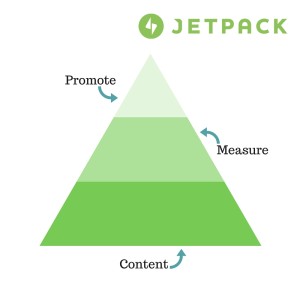
There are many articles out in the ecosystem that are just keyword stuffing flavored “WordPress themes for bed and breakfasts on remote islands,” or “The best plugins for sustainable commercial plumbers” and I can’t place all of the blame on them. The thing with WordPress themes and plugins is that there’s plenty of room for overlap. A theme designed for a small business could also be used by dentists and attorneys. A plugin displaying real estate listings can also showcase inventory for a commercial hardware business.
It all depends on how the user implements and interacts with the software.
My recommendation of Jetpack for content marketers is two-fold:
- Jetpack helps you check-off a lot of key content marketing needs.
- There’s a lot offered here fairly painlessly.
That said, and probably fair warning for future posts here, there’s always another alternative in WordPress. From hand-coding it yourself to using a competing or semi-related plugin — many ways to slice the pie.
While you might not stumble with managing multiple plugins across multiple vendors, you might have a client or come across helping someone with their content marketing efforts while Jetpack does most of the tricks under one roof. That’s why I think Jetpack is great for beginner and veteran marketers alike.
I’d love to hear your thoughts in the comments below! If you missed the earlier article: What is the Jetpack plugin? and Installing the Jetpack plugin, I recommend giving them a look.


Hey Jez,
Do you mean the stats the Jetpack collects about your website, or something else?