Picture this, someone comes to your website, you’ve spent all that marketing effort (even money) getting them to add your product to their cart, then they close the browser. You’ve lost a sale, and it hurts. Have you ever done the same thing? When you think about buying a product on Amazon, you read a bunch of reviews, but start thinking to yourself, “Maybe I’ll wait for it to go on sale.” You quit, and go on with your day.
An hour later, you receive an e-mail that says, save 10% off by completing your purchase today! That’s just one tactic you could employ on your own store, by using cart recovery software like, Jilt.
Using Jilt video walkthrough
In this video, I walk you through using Jilt with WordPress & Easy Digital Downloads. Don’t forget to subscribe to the PluginTut YouTube channel!
How does Jilt order recovery work?
Data, data, data, and more data!
Speaking specifically about Jilt, it tracks your abandoned orders which you can then set to trigger e-mails to the buyer who left your store. So long as they at least entered in their e-mail address, Jilt with scoop that up and match it with the order they had placed in the cart. While this might sound like some rocket science type stuff, it’s pretty darned easy to setup.
Jilt works with Easy Digital Downloads and WooCommerce, which are two prominent e-commerce platforms in the WordPress space. There are connector plugins, which you can get from WordPress.org WooCommerce here and EDD here. The best part about the install process is, Jilt will setup a few baseline templates for you to start with. What that means is, the automatic e-mails are already setup and ready to go, just tweak them with whatever additional content you want.
From there, you can customize your automatic follow-up e-mails, which makes it a really flexible & customizable platform. You could match up certain offers or call to actions, based on a string of e-mails and the times they are sent out. As an example, you could wait an hour and send a reminder e-mail to the customer letting them know they left the item in the cart. Jilt can show a picture of the item, and you could customize the description. The next day, or 2 days later, you could then follow-up with that discount, and additional enticing copy.
At the time of this article and video, Jilt is still limited to time-based events. In the future, I’d love to see more automation triggers like total cart size or based on a category of products. I’m sure that’s next on their list.
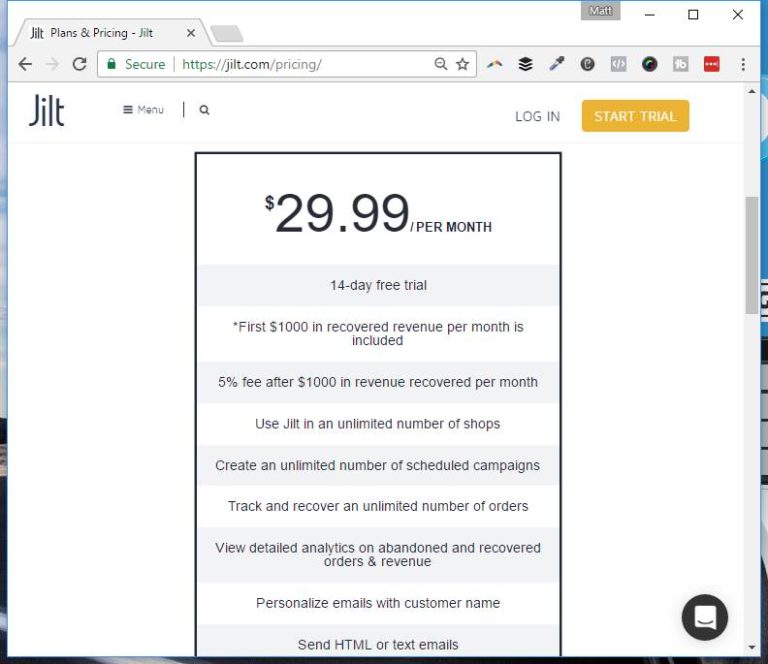
How much does Jilt cost?
You recover $997.50 in revenue from your abandoned carts in a month using Jilt. Your fee to use Jilt for that month is a flat $29.99, no matter how many sites you use Jilt on or how many campaigns were sent. We’ll cover up to $1000 in additional revenue.You recover $1231.00 the next month. Jilt will cost $29.99 plus 5% of the additional $231 you recovered ($11.55), for a total of $41.54 that month. The first $1000 in recovered revenue is always free.
Jilt starts at $30 a month, for your fist $1,000 in sales and then an additional 5% fee for recovered transactions above that. The quote above is from their pricing page, and outlines a typical pricing scenario for their customer.
It’s hard not to justify the cost of Jilt with numbers like that, but that all depends on the margins your making per sale, and all of the other SaaS products you’re paying for. You can start a free trial on their site to give the software a whirl.
Happy e-commercing!

